
My mechanical timer failed and I had to look for a replacement. And so I (finally) discovered smart power technology.
Smart power strips save energy. And because the sockets can be controlled independently of each other, I have discovered even more advantages.
At the moment I don’t have much smart power technology at home. What functions well does not have to be discarded the minute we want something else. But some devices will definitely be replaced in the future. It is both good for my long-term sustainability and my wallet since the price of electricity has risen considerably in Spain.
Related: 12 Electricity Saving Tips for our Home if we Want to Save Money
Some of the links are affiliate links. As an affiliate associate, we earn a commission when you purchase any of the products offered through the shared links at no extra cost for you. This helps us maintain this website.
Table of contents
Fast savings

Warren Buffet states “Never lose money”. The real loss is when devices such as TVs, audio equipment, routers, and dimmers are left on standby.
Standby consumption, also called vampire energy, is said to make up 35% of total energy household consumption in the US. Europeans can save around €100 by unplugging unused appliances.
The average price of a smart switch is €22 or $20 and the average price of a smart strip is €35 or $32. The sophisticated smart technology that regulates pumps, lights, or devices from one place will cost a bit more. In any case, it pays to calculate the benefit of the expense.
What are the big spenders?
- Cooling and heating: 47% of energy use;
- Water heater: 14%;
- Washer and dryer: 13%;
- Lighting: 12%.
Appliances such as the electric oven, dishwasher, refrigerator, TV, DVD, router, and computer consume 2-4% of energy use. Did you know a household has an average of 20 electrical appliances, not including lighting? Tom and I counted and to our astonishment, we have even more than 20.
New devices obviously don’t use as much power on standby as old ones, because the rules for electrical equipment have become stricter.
Do smart power strips save energy?
Yes. When used properly, smart power strips save 20-48% energy. Devices are completely switched off and no more energy leaks away through standby. Also, appliances can be programmed so that they are switched on at the lowest electricity rate.
Some smart strips function by using timers, others detect the power consumption of the device connected to them and switch on or off automatically when that power consumption changes.
Most smart power technology functions with and without the help of WiFi.
My personal advantages
Because I started to delve into smart technology, I started to think more about our energy consumption. I can assume that we are energy efficient, but it is better to check exactly whether that truly is the reality.
Advantage 1
It turned out that we too can cut costs even more than we already did. I have now overcome some hidden costs with the help of the smart strip. Others by just being more clever in turning on or off devices.
Advantage 2
I have felt for some time that I work too long hours. Since I really enjoy writing for our websites, I fell into the same mistake I made as a graphic designer. Going on, and on. Telling myself it’s not necessary didn’t help.
For the socket the computer is plugged in, I programmed a start and end time. If I want to work longer than that end time, I have to make an extra effort. In the end, nobody would stop me from working longer, but it’s just the trigger I needed.
What to look for when buying a smart strip
- Do you need more than one socket? If not, a smart socket is a better option;
- How many sockets do you want? Most smart strips have 4 or 5 sockets;
- Do you also need to load devices through USB? Some have 1, 2, or 3 USB ports;
- If you want to use WiFi or a voice service like Alexa, try to find out how the app looks like;
- See which operating system is available for the app. For instance, not all smart strips work with Apple iOS;
- Is it possible to have a sneak peek at the manual?
- Obvious, but just to be sure: choose the right socket for your location.
My smart strip is from SiSmart. I have the impression that this brand is only available in Spain and that the same smart strip is offered in another country by another company.
Now that the smart strip is installed and functioning, I am very excited about it. You shouldn’t have heard me though, trying to decipher the manual. 🙂
Manuals are always a disaster
Really, I’ve rarely had a manual that was easy to read. Both in terms of the size of the printed letters and the clarity of the instructions.
Of course, it’s not a problem to plug the strip into a socket. The problem was to establish the connection between the smart strip and the router.
Help desk
Usually, you only discover whether the helpdesk is good when you have already bought the product. Fortunately, the help desk for my smart strip was excellent. Within an hour I had an adequate answer and was able to fix the connection.
App Smart Life

The app is another thing I had to get used to. The same problem I have with manuals I sometimes have with apps. If elements are placed on a strip in a particular order, I expect to recognize that same order in the app.
Well, that’s not the case here. On the strip, the USB plugs are next to the on/off button and next to the first socket, yet in the app, the symbol for the USB plugs is at the end, next to the last socket.
Again, once you know, it’s not a problem. But I fail to understand why things have to be made more complicated instead of being user-friendly.
Smart power strips save energy
To use a smart strip optimally, we have to be smart ourselves. Check, in advance, what your wishes are. Make diagrams and try to think if there is more than one solution, then choose the best one for you.
Sometimes it is not even necessary to purchase a smart strip, but it is sufficient to pull the plug of a device from the socket.
I have a halogen floor lamp with a dimmer. This lamp is too beautiful to get rid of. But I only use it when I’m reading in a certain chair. So I just plug it in at that moment.
More energy savings opportunities

- Smart bulbs are LED, which are much more energy-efficient than regular or halogen bulbs.
- With a motion sensor, lights switch off automatically when you leave the room.
- In the past, dimmers consumed the same power no matter what setting they were set to. LED bulbs consume less power when dimmed, so you can dim the lights when you watch TV or a few hours before going to sleep.
Related: How to Sleep Better and Faster when you’re Aging
Do you have smart technology in your house? Do you like it?



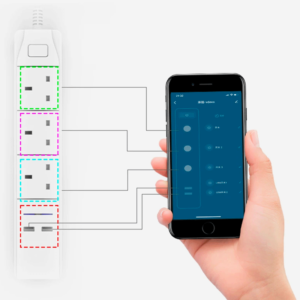
I’ve been postponing implementing smart power for ages now. I work from home so as you can imagine there’s a lot of extra energy used. All my appliances are energy efficient but after a quick count we’re over 20 as well, I never thought there were so many. More than half of them are always plugged, now I’m very curious how much a smart power strip could end up saving.
It’s amazing, isn’t it, Kayla? I was also hugely surprised when we counted our devices.
Now that I have used my power strip for a couple of months, I am still really enthusiastic. For instance, I have a bureau lamp that is halogen with a transformer. On or off, the transformer was of course always warm, indicating it used electricity. Now it’s plugged in my smart strip and when the lamp is not on, the transformer is cold. As it should be. 🙂
I also like that my laptop, phone, tablet, and watch are charged overnight when I don’t use them and the electricity rate is at its lowest. I regret haven’t discovered this solution sooner!
Thanks for your comment and take care.